Download the New Maroon App!
Follow these instructions to get the latest on UChicago and Hyde Park.
August 18, 2022
Reading The Maroon has never been easier! Through the app, readers can access all articles, videos, and podcasts; follow their favorite writers; and receive push notifications for breaking news.
Follow these instructions to get connected to The Maroon.
- Download the College News Source app, available on the Apple App Store and Google Play.
- Open the app and search for “The University of Chicago” in the “School Name” field.
- Select “The University of Chicago” and make sure your notifications are set to “on.”
- Explore! Follow your favorite journalists, artists, and creators; save stories to read for later; or listen to a podcast. The options are endless!
Installing the app and keeping notifications on ensures that you’ll get the news that matters to you as soon as it’s published.
Enjoy!
PS: For instructions with photos, use this gallery:



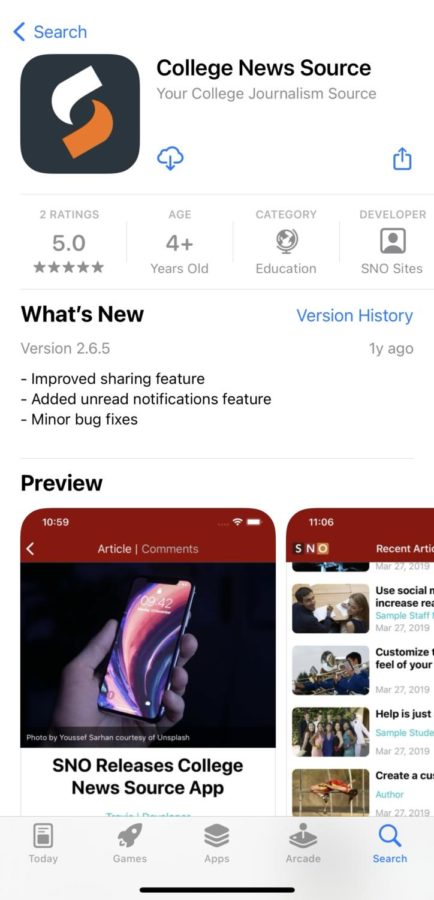

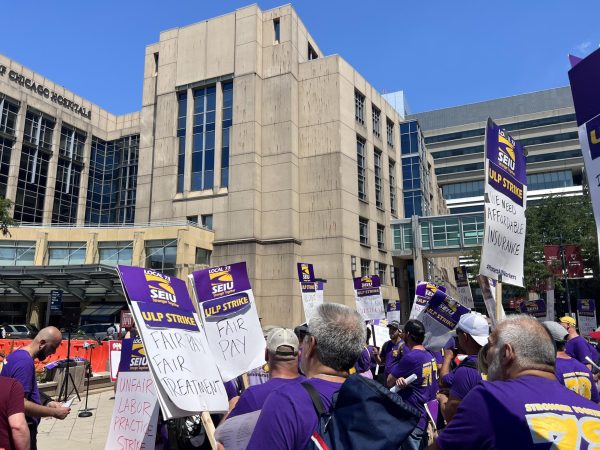

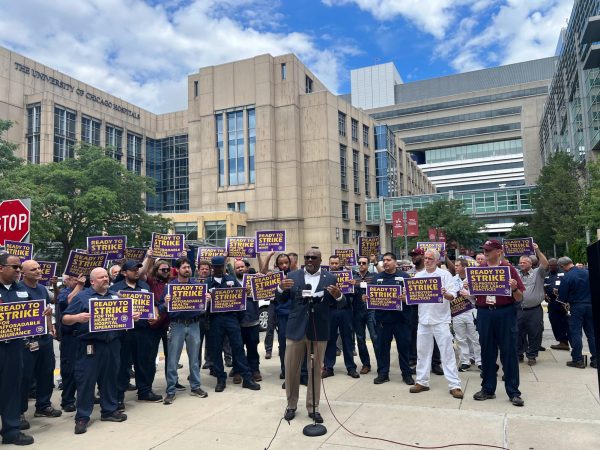







Henry Josephson / Sep 1, 2022 at 11:08 am
For some reason, it doesn’t show up when I search “The University of Chicago” — only when I search “University of Chicago.” Guess the app has something against definite articles.